I prepared an example of how to do a Master Detail where we will use Treeview control which group the products by category, we will use the TreeView and DataGridView.
Next Demo estructaremos our solution as follows:
Implementing class Connection:
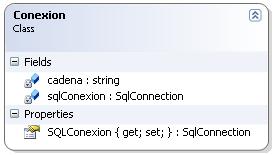
Connection Script class at the beginning of our script we need to include or add namespaces:

Class Connection:

Implementing
Class Querys:

Querys Script class at the beginning of our script we need to include or add the namespaces:

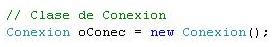
method Creating a DataTable type - CategoriaDistinct: Creating


For our winforms, add a Treeview (tvxGrupos). The Treeview will allow us to group the products by category, in this case we will use the Northwind database.

the beginning of our script we need to include or add the namespaces:
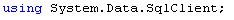
Script:
We will create a method

CargarNodos:

Form1:: Load

Now press the F5 and displayed our Form1:
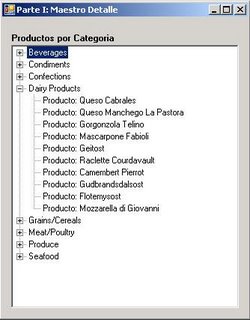
I hope you find it useful this example and put it into practice. See
.

0 comments:
Post a Comment